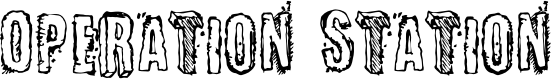So, I had been getting sick and tired of whenever I went to a dark page on my computer, the screen would go dark.
I looked on the internet forever, and kept seeing the normal answers of going to power from control panel, and then turning it off through the advanced power settings, or go into the Intel Control Panel power settings, and turn it off there.
Well, both settings were already off, and I was determined to find an answer, so I kept looking.
I came across one guy named Corday over at http://www.techsupportforum.com/ and he had the answer.
First go to the run prompt however you normally do. If you don’t know how, usually it is Windows Key+R.
In that prompt, type services.msc
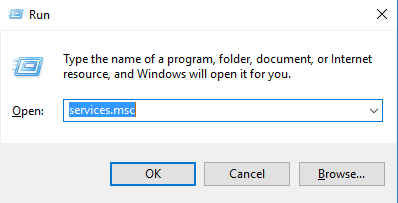
Click “Ok” or hit enter, and you will be greeted with this:
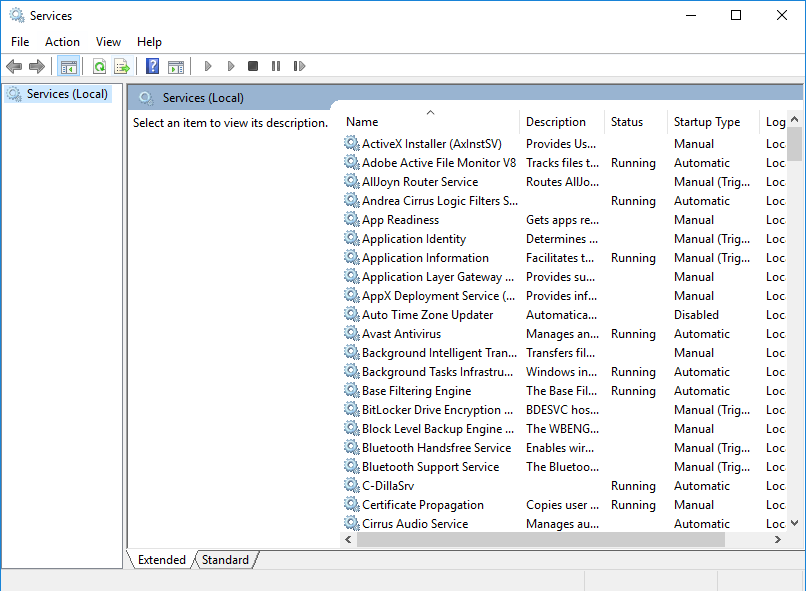
Scroll down until you get to “Sensor Monitoring Service.”
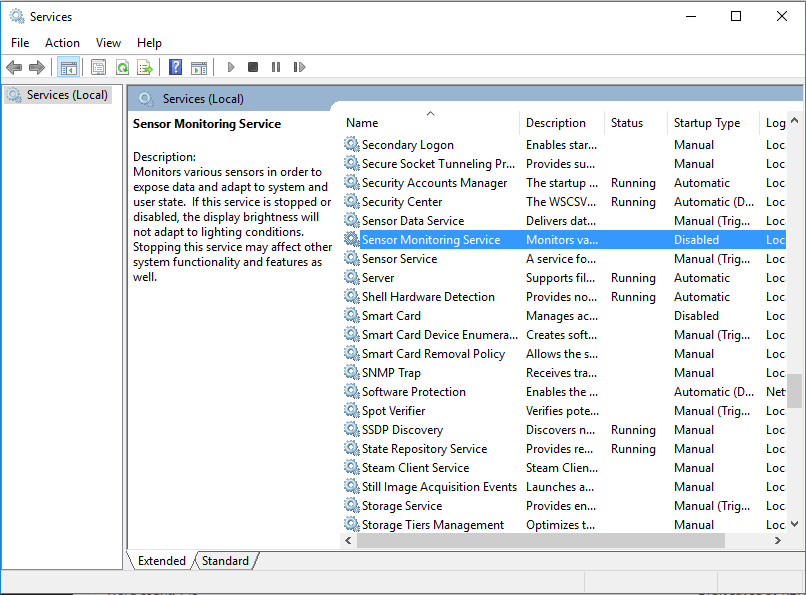
Right click it, and go into properties.
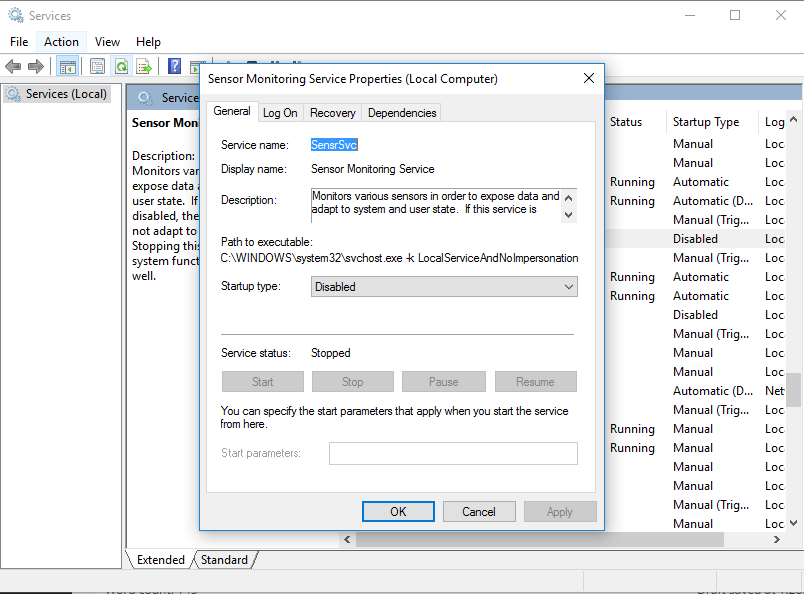
Where you see “Startup type,” go into the box beside it and pick the disable option.
That’s it!
Enjoy not having adaptive brightness!