Every once and a while SLRR Editor will give you the following error:
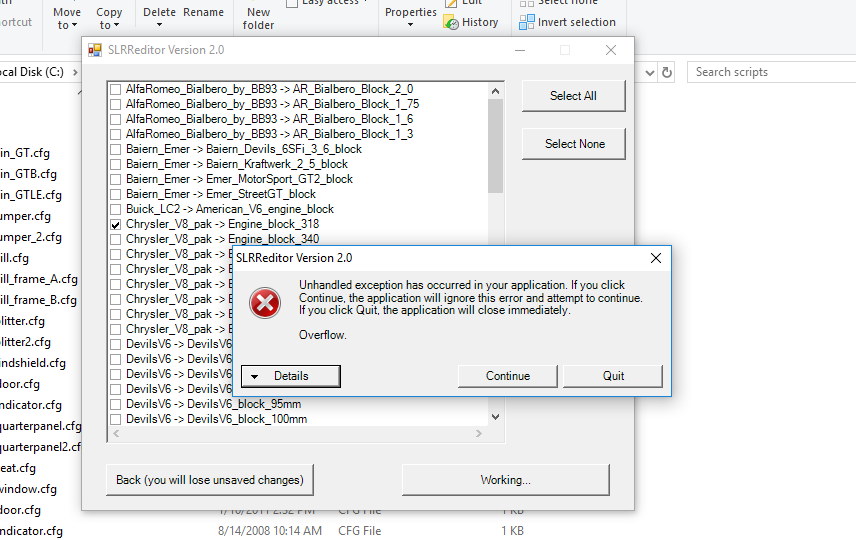
To fix it, go to yourslrrdirectory/cars/racers/nameofcar/scripts.
In this folder, find the following files (names might be different depending on the car, just make sure it has main in it along with the name of the stock car it was modeled off of.)
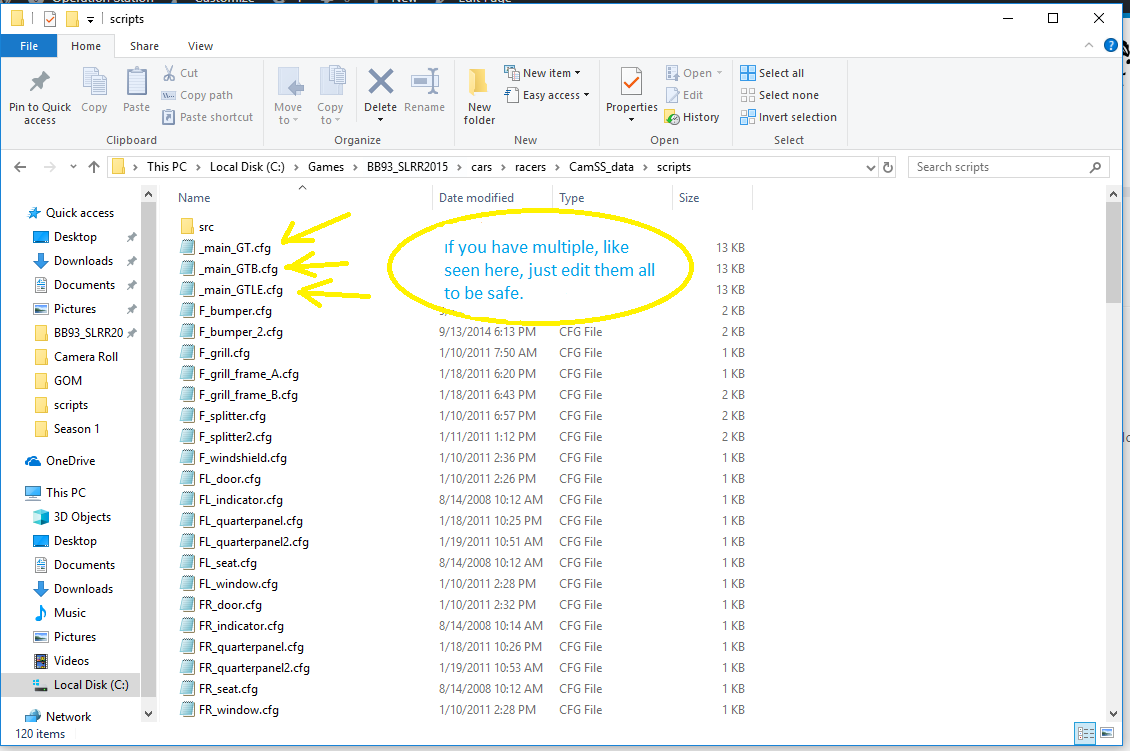
Open each one separately and find the following lines (it helps to look for the lines with a lot of attaches.)
NOTICE ESPECIALLY THE FACT THAT THERE IS A 401 NUMBER RIGHT ABOVE THE ATTACHES.
THIS 401 IS ALWAYS GOING TO BE THE ENGINE SLOTS.
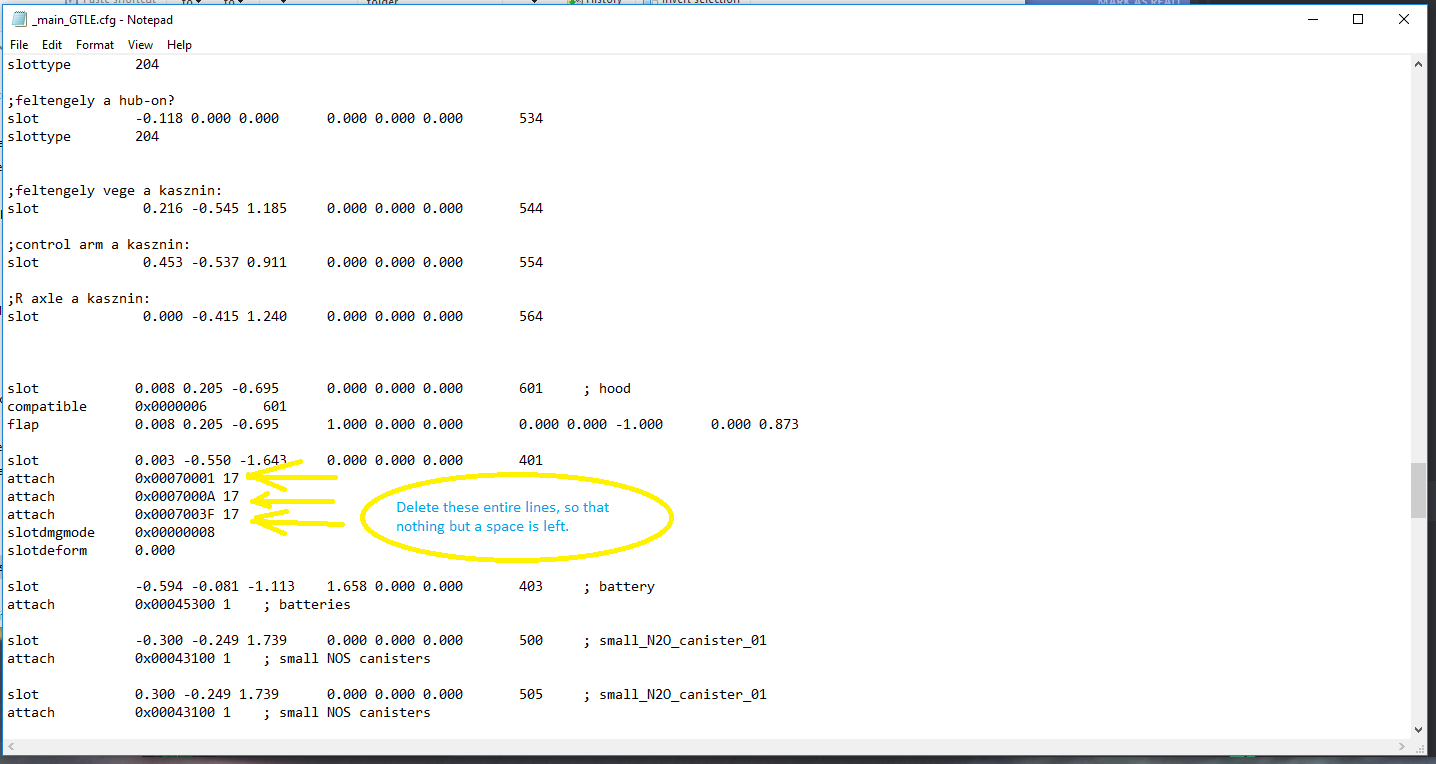
Select all of the attaches, but make sure not to select anything else.
Delete the selected text and save before exiting.
That’s it!
